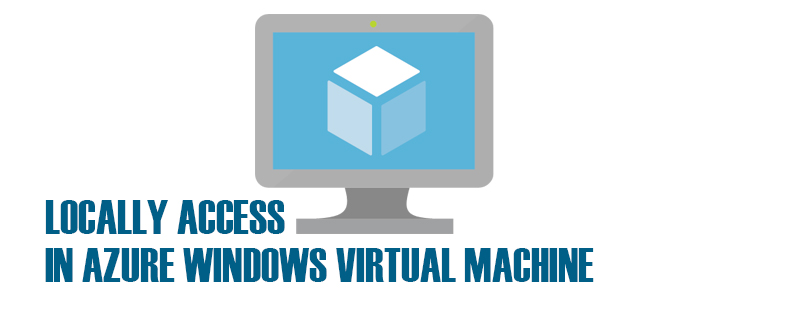Before, Completed the process.
Easy way to locally access in your Azure Windows Virtual Machine
Create Azure Virtual Network
Open in the Azure Virtual Machine
- Select and Click Connect ,
- Open Connect to virtual machine box.
- Then, Download the RDP file.
- View Remote Desktop connection box, select Connect
- Then,Enter the Username & Password after Ok.
- Connecting....
- Ask Permission select Yes
- Finally open, Azure Windows Virtual Machine in Locally. Then You can access.